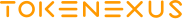Creating Litecoin paper wallet

Litecoin is amongst the top coins of today, and it’s traded in large quantities daily. What new arrivals don’t realize is that you’ll have to store this money somewhere once you buy it. Well, paper wallets are one of the best ways to store your Litecoin savings, and any crypto savings, for that matter. But let’s focus on LTC.
These wallets can’t be hacked, because they aren’t connected to the Internet or any cloud storing solutions. You are also able to check on your money whenever you like because it’s basically just a piece of paper. And you obviously don’t need to save space on any device.
You only require two things for a paper: a private key for an LTC address and paper. Let’s see how to get the hold of them one by one.
Step 1: Getting your personal private key
Private keys are basically codes that grant you access you your crypto address, an LTC address in this instance. There are many services that can give you both – Seedkeys, for example.
Step 2: Getting the QR-code using your personal key
It’s an optional step, but also a very practical one. You can translate any of your keys into QR codes. Then, instead of a long convoluted line of symbols you’ll have just a little square that can be scanned at any moment. It’s much more convenient to store your codes this way.
You can get one through several ways:
- Generator app. There are tons of applications that process symbol strings and translate them into QR format. Nonetheless, it’s highly dangerous because these apps will copy your data for their own use. Unless you can trust the generator completely, don’t try it.
- Use liteaddress.org platform. That’s one of the trustworthy QR generators. The process is simple here – you only need to move the mouse until you the service generates your codes for you.
- Purchase a paper wallet. That’s not safe either, as you might expect. It’s even more tempting for whoever creates them to steal your data because they actually know that what you gave them are crypto keys.
Liteadress service is by far the securest way to get a QR-code.
Step 3: Print your QR code and hide it
Get the QR codes for your private and public keys. The difference is that the latter is used by other users to send crypto your way. If you have no use for it, just get the private code.
Then, print your codes on the piece of paper and put it somewhere safe. It might be one of your most valuable possessions, so you can even hide it in the safe. Don’t forget to copy your codes somewhere on your PC or other device. This way, you’ll be able to print more codes if something happens to the previous one.
And something absolutely can happen to it. It might be stolen or destroyed. It’s prudent to laminate these things, but also keep backups somewhere. So, make sure that the hardware that stores your keys isn’t connected to the Internet. If it is, then it defeats the point of a physical wallet completely.
How to spend your money?
Spending money from your paper wallets isn’t much harder than doing it from digital ones. There are convenient solutions just for that:
- Loafwallet. That’s Litecoin official method of storing money – you can put your LTC there and do with them whatever you want.
- QR Readers. Downoad whatever QR Reader you want (make sure it’s a trustworthy app) and use it to scan your QR code. Import the resulting data to Electrum-LTC wallet and here you go.
Also, you can install the Litecoin Core application and launch it in an offline mode. You need to do this to protect your money from hackers. Next, click the «Help» button (which is placed at the top of the application window). Then, click on «Debug window» and «Console».
Next, enter your client password and write the duration of the client unlocking if this app is locked. You need to do this via command walletpassphrase with the space symbol after that.
Then, you need to input the command «importprivkey», press space and write your private key and finish the command using the «Label» word. You can input any other word which you want. This is the address name.
Wait about 5 minutes while the application is finishing the importing of keys and check the address book of your client. You need to see the public address of your paper Litecoin wallet.
As you understand, you need to save the public and private keys in a text form too.
How to check your Litecoin balance?
That’s not as hard as you could’ve thought. In fact, storing your money on a piece of paper doesn’t decrease its convenience at all.
- Visit Litecoin’s official website
- Find your wallet by pasting your private address
There you’ll see exactly how many LTC you currently possess. Moreover, you’ll see the list of the previous operations with this wallet.
In the end, paper wallets are the safest method of storing LTC (and other crypto, too). It’s also not inconvenient, given that there are tons of apps and solutions to help you spend and transfer your LTC from a paper wallet. Just make sure to have backups saved somewhere on your PC.