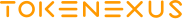How to buy ICON (ICX)

Blockchain is one of the most promising technologies since the invention of the Internet. More and more enterprises and governments are adopting this technology. The ICON project aims to expand connectivity between different blockchains and systems. It should increase the use of blockchain and allow enterprises to continue the use of this technology.
The idea behind ICX is to create a network of different blockchains for different industries. Sectors such as insurance, capital markets, universities and medical records will have their industry blockchains within the ICON network and will be able to store and transfer relevant data. The ability to connect ICON allows these different industries to share data with other industry blockchains on the network. It means that the medical card blockchain can communicate with the insurance company. If it were a medical insurance claim, this connection would be extremely useful.
Although ICX is a decentralized network, it aims to break down the borders that exist in a centralized world. An investor anywhere in the world should trade shares in real-time with American investors, right? ICON seeks to break down these boundaries and create a network that is not bound by national boundaries or the rules of a centralized authority. This freedom should maximize the benefits to world society.
How to buy ICON (ICX)
The ICON platform includes many features that are very attractive for business and will help develop the institutional implementation of blockchain technology. Among them:
Blockchain identifier. It allows various communities within ICON to verify the identities of individuals. For example, if you need to confirm your identity with a healthcare provider, then ICON can connect your healthcare provider to your insurance provider and confirm your identity. Over time, ordinary people will create their identifiers (by providing verification to service providers). This identifier can then be transferred to various communities in the ICON ecosystem. BlockchainIDcanbetrulyrevolutionary.
Decentralized exchange. You can transfer, calculate and exchange currencies in real-time on the exchange. This is extremely useful for the integration of banks, securities, insurance and several other industries.
Artificial intelligence. Most Blockchain platforms do not support Artificial Intelligence. ICON supports AI and has its Artificial Intelligence solution called DAVinCI.
Scalability. ICON not only connects to traditional blockchains such as Ethereum, but it also connects to blockchains related to the real world. This opens up almost unlimited business opportunities.
You can buy ICX using a regular currency (for example, USD, EUR or GBP). Unfortunately, there is no direct way to buy ICON through one account. You will need to create an account on Coinbase and the cryptocurrency exchange platform.
The second way is ideal for those who already own BTC or ETC and want to exchange them for ICX. We’ll show you the best cryptocurrency exchange platform to buy ICX.
The purchase of ICX for USD, EUR or GBP. If this is your first investment in the cryptocurrency, this method is for you. Get ready to create an account on Coinbase and exchange your cryptocurrency.
You can’t buy ICON directly from Coinbase, and you’ll have to use a cryptocurrency exchange to get it. To do this, you must first convert your money on Coinbase to ETCor BTC. The idea is to exchange this cryptocurrency for ICX on the cryptocurrency exchange platform.
A quick way to buy Bitcoin or Etherium on Coinbase
Go to the “Buy/sell” page in your account

Add a payment method to your Coinbase account
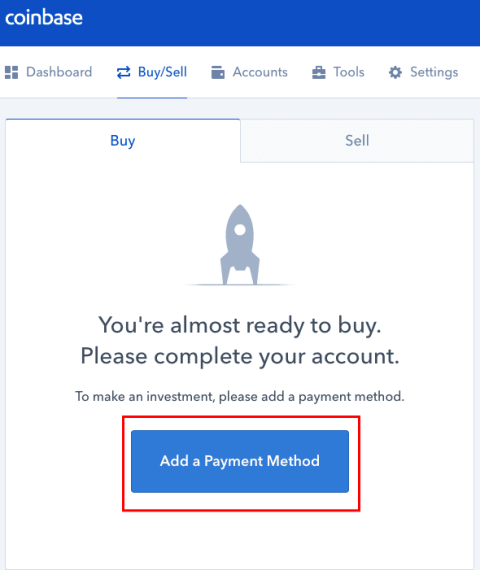
Select the deposit method: You can use “Bank account”. This method requires fewer deposit fees but the transfer is credited to your Coinbase account from 2 to 5 days. Or you can make a deposit instantaneously using your credit/debit card. Using any of these methods, enter your payment details and process the transaction to fund your account. Once sent, simply wait for the deposit to be credited to your account. You will receive an email informing you that your deposit has been credited successfully.
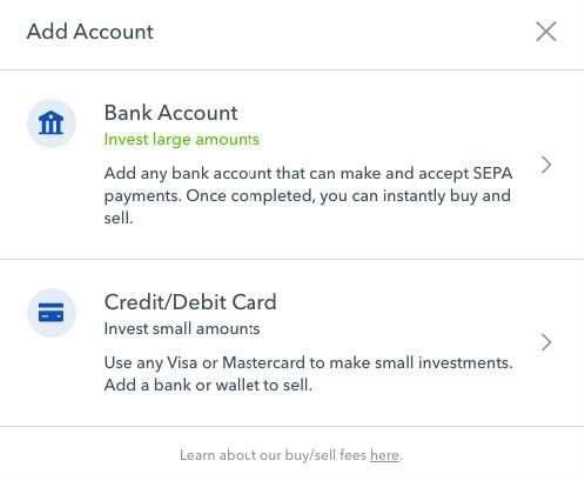
Once your account is funded, select Bitcoin or Ethereum from the Coinbase “Buy/Sell” section.
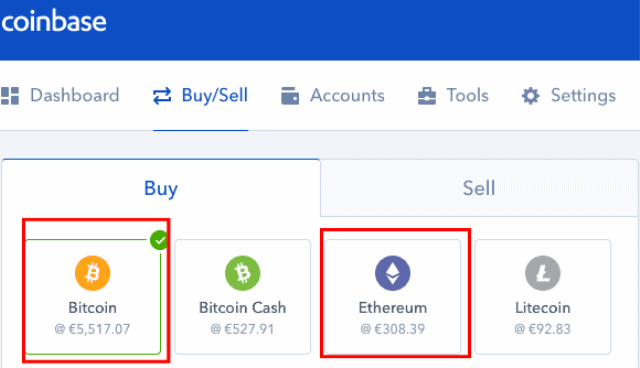
Enter the amount of cryptocurrency you want to buy.
Select the currency wallet to which you deposited funds as a payment method (in this example we used Euro).
Finish your order by clicking the “Buy” button.
Once you have successfully purchased Ethereum or Bitcoin on Coinbase, you are ready to proceed to the next step. ICON is built on Ethereum and is an ERC20 token. It means that you can store ICON in your Ethereum wallet. We recommend that you use MyEtherWallet. This is the most popular Ethereum wallet in the world. Besides, it’s free. Let us quickly show you how you can find ICX tokens in your wallet. First you need to go to the “View wallet information” section and log in. You will see the “Show all tokens” button, just click on it. Scroll down the list of tokens until you see ICX and click “Download” to see your token balance. The next step is to create a cryptocurrency account. On the exchange, you will exchange your BTC or ETC for ICX.
How to sell ICON (ICX)
Most users who sell ICX do this for Bitcoin (BTC) or Ethereum (ETH). Although you, unfortunately, cannot sell ICON directly on Coinsquare, you can sell it on the Altcoin exchange for BTC or ETC, and then use cash on Coinsquare to indicate a currency such as a euro or Canadian dollar.
To sell ICON, simply follow these steps:
- Register on the exchange and fund your account with ICON or upload ICON to a Bitcoin ATM. Registering on the exchange is the easiest way to sell ICON for BTC or ETC, which means you can cash out faster.
- Sell ICON for BTC or ETC. Bitcoin and Ethereum are the two most common cryptocurrencies, so it will be easier for you to access them due to their larger volume and higher liquidity.
- Transfer your Bitcoin or Ethereum to Coinsquare after registering and confirming your account. Replenish your account by clicking “Replenish Account” in the top menu, and follow the instructions for Bitcoin or Ethereum.
- Sell your Bitcoin or Ethereum for a specified currency, such as the euro or Canadian dollar, using Quick Trade. Quick Trade is located on the left side of the Coinsquare’s toolbar. You can sell any cryptocurrency on our platform in three clicks.
- Withdraw the amount in euros or Canadian dollars directly to your bank account opened with Coinsquare. You can do this by clicking “Withdraw” in the top menu of the toolbar and then follow the instructions.
You can also use a Coinsquare’s referral program to earn BTC for bringing your friends. You will be paid directly to your Coinsquare account, that is, you can sell BTC you earned for another currency, fixing all the income that is in your portfolio.