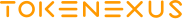How to buy GoChain (GO)

GoChain is a blockchain project with its cryptocurrency, which was created in 2018. The project has become the highest quality in terms of scalability, capable of handling as many transactions as there are in the VISA network. It makes the project an ideal candidate for DApps.
This is how the creators of GoChain see their mission. They are going to solve fundamental problems with speed, transaction volumes, decentralization and energy consumption that all cryptocurrencies face.
GoChain developers think it’s time for a change. Their original goal is to achieve tangible improvements over Ethereum. Thus, the project aims to improve decentralization by 10 times, increase the number of transactions per second by 100 times and use 1000 times less energy for network operation.
So, GoChain is a scalable Ethereum-based blockchain. That’s why the developers of the decentralized application and smart contracts are switching from Ethereum to GoChain to increase their productivity.
You can buy GoChain using cash, debit and credit cards, or even through PayPal. However, you will have to go through several stages before doing this: purchase a more popular cryptocurrency, transfer tokens to the exchanger, and finally exchange it for GO.
Step-by-step instructions on how to buy GoChain (GO)
- Create a Coinbase account
To buy Ethereum on Coinbase, where you exchange it for GoChain later, you need to create an account. To do this, go to the exchange website, click “register” and fill out the form. Enter your name that matches the ID, your email address, password and location.

Coinbase is regulated by the US government and follows strict financial rules. Therefore, all users go through an identity verification process. It takes some time and effort. You must leave your phone number, upload your photo, confirm your credit or debit card, and return account.
When transferring to the card, the commission will be higher, but purchases will be made instantly. Bank transfers are cheaper, but the process is much slower.
When your payment details are confirmed, click “buy/sell” in the top menu. Select “Ethereum”, enter the number of coins, click “buy” and “confirm purchase”. Now, you have Ethereum.
- Create a KuСoin account
To exchange Ethereum for GoChain, you will need to create an account with KuСoin. Go to the KuСoin website and click “register”. Enter your email address and a strong password. Check your inbox, there is a confirmation email waiting for you, click on the link in the email that will automatically register you with KuCoin.

- Configure two-step authentication
Only then you will be able to replenish your Ethereum account. Press “Google 2-Step” and follow the Google Authenticator setup instructions. Then go to “assets”.
- Get your wallet address
Make sure you choose Ethereum, otherwise you will lose the coins if you send them to the wrong wallet. Go to the “Deposit” tab. This screen will show the address of your wallet to which you will transfer Ethereum. Copy or write down this address, you will need it.
- Transfer ETH from Coinbase to KuCoin
Go back to the Coinbase website. Click “Accounts” and find your Ethereum Wallet. Click “send”. Paste the address of the Ethereum Wallet you just copied into the “Recipient” field. Enter how much Ethereum you want to transfer in the “amount” field. Follow the instructions until Coinbase confirms that the Ethereum coins have been sent.
Usually, it takes 20 to 60 minutes for coins to appear in your KuCoin wallet. It depends on the network load and may take longer in the loaded time. You will also receive email notification of the transaction. You can exchange Ethereum for GoChain as soon as the transferred Ethereum appears on your available balance.
- How to exchange Ethereum (ETH) for GoChain (GO)
Select GO/ETH on KuCoin. Find a box labeled “buy/sell”; you will need to enter the two-step authentication code from your device to enable it. Click on the number next to the “best price” sign in the “Buy GO” field. Click on a blue symbol next to it in the “amount” box: it will show you how many GO coins you can buy for Ethereum at this price. Enter the amount of GO you want to buy. Select “Buy” when you are satisfied with the amount.
Your purchase order has been placed. Your new GoChain balance will soon appear in “Available GO”. If your order has not been fully completed, the rest of your order will remain in “Active Orders”.
How to sell GoChain (GO)
Step-by-step guide on how to sell GoChain (GO) through cryptocurrency exchanges.
Most users who sell GO exchange their cryptocurrency for Bitcoin (BTC) or Ethereum (ETH). You cannot sell your GO directly, but you can sell it on an exchange and then withdraw the currency.
How can you sell GoChain (GO)?
- Register on the stock exchange and fund your GoChain account or upload GoChain to a Bitcoin ATM. Registering on an exchange is the easiest way to sell your GO for Bitcoin or Ethereum, which means you can cash out more quickly.
- Transfer the tokens to your wallet
Binance and Changelly are good places to exchange GO for any other cryptocurrency. If you want to exchange GoChain for regular currency, sell GO for BTC and exchange BTC for dollars, euros or other currencies.