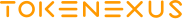Mining benchmark software

The amount of money that you can earn completely depends on the productivity of your miner. How can you check this? The simplest way is to use a benchmark. This is an application developed to check the speed of mining. This is a type of program that allows you to find the best settings for the miner. You don’t have to guess which options are the best for a certain miner. You can understand which are the most appropriate.
Also, the benchmark allows to compare temperature, power and other indicators with standards. It allows the user to find optimal settings to extend the life of this equipment.
Today, we are going to explain to you how to use one of these applications. You will understand the principle of work and will be able to use any analogs.
The only disadvantage of this software is that it is difficult to set up it for the first time. However, it is not impossible. The name of this application is the PG Bench.
How to configure PG Bench
This application is available for an 18-minute period every 24 hours. If you want to extend the duration, you can pay.
Step 1: Download and install
You can download it from the official website. After finishing, you need to unpack the archive in a separate folder. After that, you need to install this application. You have to read the license agreement and press the «Agree» button if you want to continue the installation.
To finish the installation, press «Run setup». Afterward, the installation window closes automatically. Due to this, you need to left-click on the file PG Bench.exe to relaunch the application. You can see the configuration panel with five basic tabs in the left-top corner.
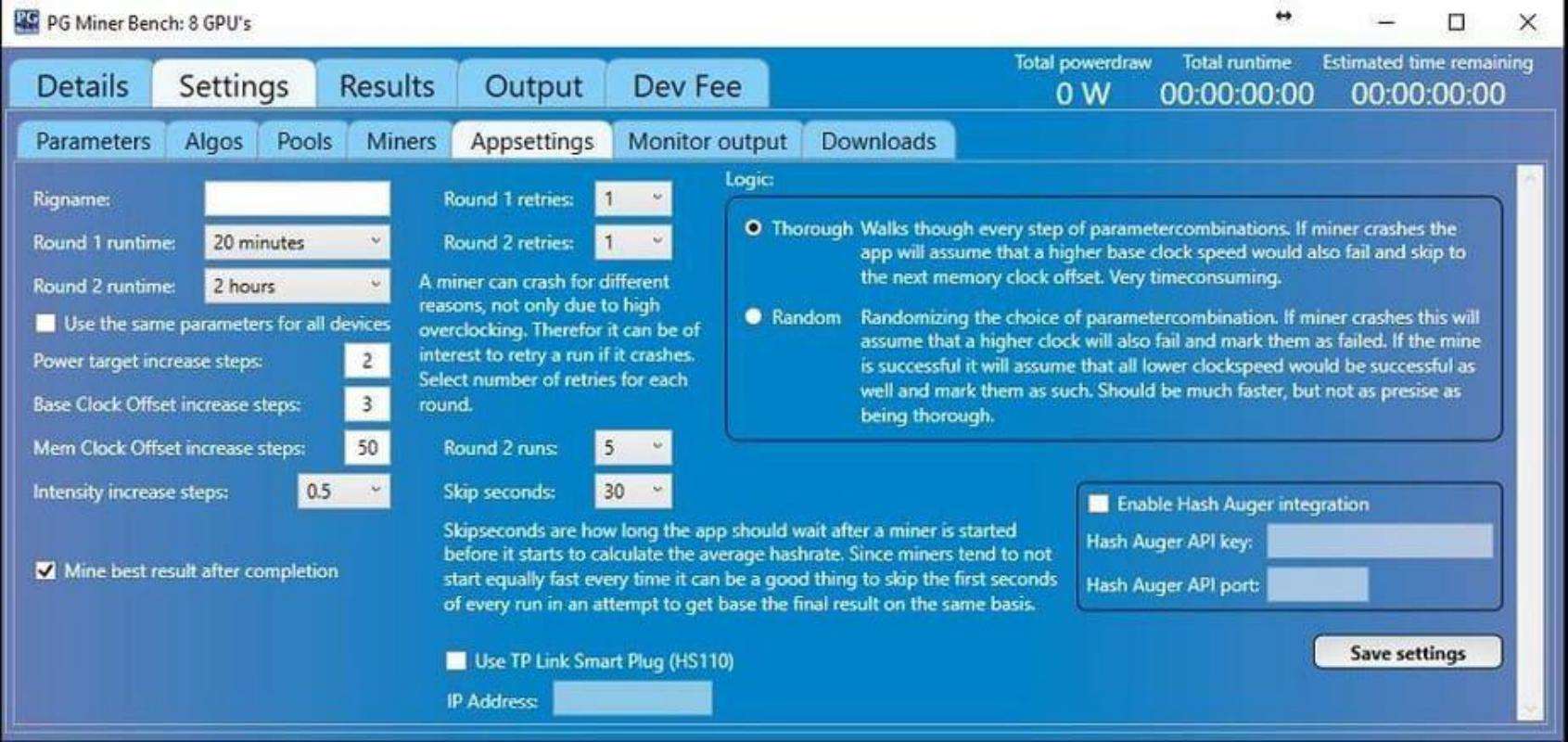
Choose a «Settings» tab to open the settings menu. Then, 7 tabs will be opened. First, you need to choose the Pools tab.

You can find the list of all pools with which you can collaborate. You can choose as many as you want. To set up some of them, you need to make a left mouse click and enter a cryptocurrency wallet address. In the next field, you should write the cryptocurrency symbol. For example, Bitcoin has a BTC symbol. After that press on the checkbox to turn this pool on. Press «Save and close» and repeat for every other pool.
You are supposed to turn all pools on. After that, you need to download miners and configure them.
Step 2: Settings of tests
To activate the benchmark and configure your GPU correctly, you can choose the «App settings» tab. This is a basic panel that allows you to control the benchmark process. Let’s considers these parameters in more detail.
- Rigname. This is a name of the benchmark.
- Round 1 runtime. This option sets the duration of every test for the first round (some algorithms require a longer time of execution than others). You must understand that the longer the duration of the test, the higher chances to find the most stable settings.
- Round 2 runtime. This option controls the time of the execution of every test from the first round. After test, the application tries to find the best options, it tests them one more time. The second round tests must be longer than the first.
- Use the same parameters for all devices. This option makes the parameters of all your GPUs in the miner similar. We recommend you not to turn this option on because you need to test different options to find the best of them.
- Power target increase steps. If the iteration of testing was successful, the software would increase the power of every GPU.
- Base Clock Offset increase steps is a measure of increasing basic tact frequency after every iteration.
- Mem Clock Offset increase steps. This option is similar to previous, but it is for Mem Clock of every GPU after every successful round. Mostly, the best option is 25.
- Intensity increase steps. The speed increasing level after every successful iteration. The best option is one because some miners don’t allow you to regulate intensity with a tenth step such as 1,1 and others. You can only regulate without any fractional numbers.
There are some other options that are intuitively understandable. There are two approaches to launching the benchmark: random and thorough. With the first, the settings are totally random. For the second, they are increased after every iteration. This method is recommended because you can choose more correct settings while the benchmark testing is occurring.
Also, you can configure other settings and test them. It is not difficult at all. Benchmark is the best method to optimize the mining process to get more money without greater spendings.